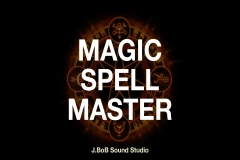Root Motion Fix Tool | Mocap animations root motion cleaner and fixer
RM Fix Tool let's you fix, create/remove Root motion, Snap IK, Change animation direction in seconds.
Features:
- Live Preview (see changes before applying)
- Remove Root Motion (make in place)
- Clear zero frame rotation
- Clear zero frame offset (start root position is not at world 0 )
- Add offset (offset any bone)
- Transfer animation between bones
- Snap IK bones
- Change animation direction
- Apply to multiple animations at once
Last Update 1.8
- Added "interpolation" option ( experimental ) to Change animation direction (Now you can change animation direction by interpolating it between the first and last poses. This is useful if want to change the direction but keep the character's first frame pose untouched. Also you can set "bone lock intervals" (custom pivot) to avoid foot sliding (tutorial coming soon)
We honestly think that this plugin could be a life saver for many animators, mocap creators and developers. We've faced so many problems dealing with animations that were unusable with Root motion in Unreal Engine, that required many hours of manual fixing in other software. So we've finally decided to build this plugin, to make the process of dealing with those issues flawless, easy and fast. (Plugin also works on multiple animations simultaneously)
It can help many people save their nerves and time dealing with creating or removing root motion, root motion translation or rotation problems, IK snaping, direction change, clearing offsets etc, in animations to make them work well in game engines.
How to use:
- Install (RM Fix Tool)
- select animation asset
- Right Mouse Button will open context menu
- Click on Fix Animation Sequences
- Tool popup will appear
- Configure fix options
- Click on Apply button (duplicate your animations before using the plugin. There is no going back after applying the changes)
- Close popup to check Animation assets
Enjoy your fixed animations!!!
P.S. There won't be Rm Fix Tool 2 or Anim Mod Tool 2 or something like that, if we decide to add more features we will just update the existing plugins. You will get all of the future updates for free. (For example Anim Mod Tool only had 2 options at the beginning (mirror and reverse), but now has 4 more (remove frames, repeat frames, loop and blend), added live preview and more coming. Rm Fix tool also has changed drastically (check the updates). So by buying the plugin now you are investing in a product that grows with time.
UPDATE 1.7
- Live viewport player
- "Clear zero frame rotation" feature added
- Fixed calculations to make "transfer" work both ways
- Fixed transfer rotation calculations
- Added "enable root motion feature" to the plugin
UPDATE 1.6
- Optimized the plugin (removed unnecessary selections)
- Added Default UE Skeleton IK bone list for "snapping".
- Fixed calculations to make "snapping" work simultaneously with other options.
UPDATE 1.5
New features include:
1. Remove root motion
2. Clear custom bone 0 frame offset (select any bone (ex. pelvis) which has an offset that needs to be cleared)
3. Snap custom bones (ex. IK bones )
Update 1.4 Sep.20 2023
VIDEO announcement - https://youtu.be/c2rw2y8WxME?feature=shared
Improvements: Added new "Add custom root bone offset option" which lets you set your custom offset at the beginning of the animation.
Update 1.2 Sep.12 2023
Improvements: Fixes the "slippery feet" problem in some cases after applying "Fix Root Motion Direction" option and adjusting the direction of the animation.
Technical Details
Features:
Using RM Fix Tool to fix any types of issues with Root motion in Animation assets
Code Modules:
RMFixToolEditor [Editor]
Number of Blueprints: 0
Number of C++ Classes: 8
Network Replicated: (Yes/No)
Supported Development Platforms: Win64, MacOS, Linux
Supported Target Build Platforms: Win64, MacOS, Linux