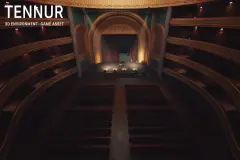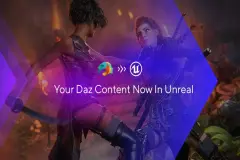Advanced Ragdoll Effect Get up and Movement on Slope
Advanced Ragdoll effect with get up function and Movement on slope.
The product contains 2 components: Passive ragdoll and movement on slope.
Passive Ragdoll - just add the component to the Character and connect it to the action from which you want to receive the Ragdoll. It could be anything (car kick, a bullet, a rocket, leg kick, etc.)
Component has the ability to turn on the ragdoll when the character “stumbled” - “The foot slipped off”
Easy replacement of animations in the component settings, and Event Dispatchers provide even more flexibility for your work.
Movement on slope - This component is responsible for the movement of the character on the slope to both directions. The steeper the slope, the harder to walk or run there, the same works for stairs. Just add the Component to the character and connect the "Running" to your button.
Both components are very easy to use and have flexible settings.
Ragdoll from incorrect landing after the jump
Ragdoll when foot slipped off
Bullets damage
Ragdoll from headshot and death effects
Death
Rocket damage
Car damage
Important: The product contains a Vehicle and TPS assets to demonstrate the using of the product
To work correctly in UE5, you need to enable plugins - ChaosVehiclesPlugin and PhisXVehicles and read Documentation
Technical Details
Features:
- Both components can manage a large number of different systems for one actor, with specific rules for each of them.
- A series of demonstration actors that shows you how to setup the components which can fulfill a variety of roles.
- Only you can limit the components possibilities, in common they are not limited in any way and can be applied in a variety of ways!
- The system can be hooked up easily with any controller or pawn and can be implemented with first person, third person, topdown, sidescroller.
Number of Blueprints: 14
Number of Components: 2
Animations: 6
Input: None required, though demo uses keyboard and mouse inputs.
Network Replicated: (not tested)
Supported Development Platforms: (Windows, Mac)
Supported Target Build Platforms: (Windows, Mac)
Important/Additional Notes:
- The “Demomap” folder can be deleted if the demo level is not needed in your project.
- Components can be moved to any folder that suits you.