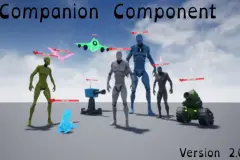Art of Shader - Film And Special Effects
Film and Special Effects is a series of high-quality, film-inspired post-process materials that can be applied to your scene to give it a cinematic look and feel.
Art of Shader - Film and Special Effects is a powerful asset pack that offers a set of advanced Post Process Blendable Materials, offering a range of high-quality, film-inspired post-processing effects that can be applied to your scene to give it a cinematic look and feel. With Blueprint Actors that make it easy to combine, blend, and group materials based on common properties, you can quickly create the perfect look for your scene.
Each effect is highly customizable, allowing you to tweak settings and parameters to achieve the perfect look and feel for your game or project. Whether you're working on a film, a video game, or any other type of digital project, Film and Special Effects is a powerful and versatile asset pack that can help you take your visuals to the next level.
Please Note : Assets displayed in the Images are for demonstration purposes only are not included in this pack.
Technical Details
Features:
- 50 Parameterized Post Process Blendable Materials.
- Each Effect can be used as Post Process Blendable Material , Niagara FX , and Mesh Materials
- Niagara facilitates Object Space Localization, where you can apply the effects on only a part of your environment, like certain actors, or a given region in your scene.
- AOS Blueprint Actor for easily combining and grouping multiple Blendable Materials based on common properties.
- Localization allows you to apply the shaders only to certain objects, or exclude certain objects from given effects, via custom depth stencils.
- ScreenSpace Localization lets you split the screen based on user defined shape and size, and apply multiple Blendable Materials simultaneously at different parts of the screen.
- Separate out the MainObjects placed in the environment from the Background via SceneDepth. Apply different shader combination simultaneously to your main environment and background scene.
- AOSRuntime Blueprints and Widgets, including Dynamic UMG Based Color Wheel allows you to tweak and modify the post process materials at runtime.
Number of Unique Materials and Material Instances: 50
Number of Blueprints: 6
Supported Development Platforms:
Windows: Yes
Mac: Yes
Supported Development Platforms:
Windows: Yes
Mac: Yes