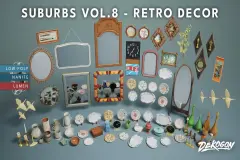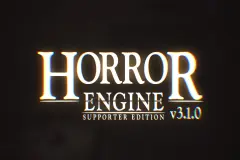Modern Buildings Pack
Have fun populating the skylines and cities of your games with this awesome collection of modular buildings. Simply drag a building into your scene, set the height and materials, and it's done! ready to go!
This asset pack features 40 unique buildings with a great variety of shapes and designs. A small but powerful set of parameters allows you to create a huge number of visual variations from the same buildings, and create great looking cities.
The goal was to produce a set of buildings that was beautiful, flexible, quick and easy to use, with low performance cost, and use the least amount of textures possible.
Features and product highlights:
- Lowpoly modular buildings constructed by Blueprint. Each building is a Blueprint asset, a child from a master Blueprint that controls the construction with the modules.
Simply drag and drop the blueprint of the desired building into your level, and change the parameters in the details panel of the selected building. You can quickly change the height of the building, apply a material, and change the architectural style by choosing among 7 predefined UV-layouts for each building.
- This is done by taking advantage of the 8 UV channels available in Unreal. 1 Channel in reserved for lightmaps, and the other 7 channels are used to store different UV-layouts, making it possible to have 7 different styles of windows and architectural details, providing an additional layer of variation and richness.
- The texture technique used is one of the highlights of this product. Unlike most environment asset packs that use dozens or even hundreds of textures, this pack only uses 1 set of textures for ALL the buildings. That is, 1 set of only 6 textures: 1 normal map, 3 Channel packed RGBA Masks, and 2 textures for the Roof objects… and THAT’S IT!
This economy of textures can potentially provide better performance in terms of the memory and bandwidth dedicated to store and process textures, compared to other building packs in the marketplace.
- All the window styles and architectural details are organized in a single “Atlas texture”.
All the variations of colors and styles are the result of different combinations of the Channel Packed masks.
- Flexible materials that allow to create endless color schemes. Choose one of the many included materials, or create your own variations using the Simple or Complex master materials, depending on your needs.
Notes and disclaimers:
- The buildings are minimalistic, they look great from a medium and long distance, but they might not look as good if you get too close. They work very well for a semi-realistic look, or even for a realistic look if they are observed from an appropriate distance.
- The roof objects are extremely simple and low poly. They use a simple Base Color texture (without Normal or other PBR maps). Their purpose is to give a visual illusion of complexity from afar.
- There is no configuration for nighttime.
Technical Details
Meshes:
- 4 modules for each of the 40 buildings:
- Base module
- Body Module
- Top Module (including merged roof objects)
- Top Module Empty (without roof elements)
- 3 Real world buildings (to be used as scale references only)
- 27 Roof objects
Blueprints:
- Building Construction Master Blueprint
- Blueprint for Merged actors
Materials:
- 2 Master Materials for Buildings (one Simple material, and one Complex material with additional parameters)
- 35 Material Instances
- 1 Material for the Roof Elements
Textures:
- 1 normal map (4096x4096)
- 3 Channel Packed RGBA Masks (4096x4096)
- 1 Base color, and 1 Alpha texture for the Roof objects (1024x1024)
Levels (Maps)
- Main demo map (Stationary Lights with Baked Lightmaps)
- Demo map with 4 different city styles. (Movable Lights)
- Asset Overview map (Movable Lights)
- Lightmap Bake map where you can test the lightmap for a single building. (Stationary Lights with Baked Lightmaps)
Collision: Yes, automatically generated
Vertex Count:
The vertex count of each building depends on the height that you assign in the parameters. And some modules are more complex than others. The simplest module has 8 vertices (a simple box), and the most complex has 2090 vertices.
LODs: No