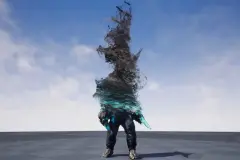Orc Collection
Collection of models of Orcs.
Attention. If the general scene from the "Map" folder slows down for you, each model also has a "Map" folder. Upload models one at a time.
Orc (Modular) - Technical details
faces 62736, verts 74867, tris 123941
Number of Materials and Material Instances: 30 and 21
Number of Textures: 68
Orc Tank (Modular) - Technical details
faces 46688, verts 55660, tris 91737
Number of Materials and Material Instances: 21 and 19
Number of Textures: 49
Orc Hunter (Modular) - Technical details
faces 70225, verts 85320, tris 137929
Number of Materials and Material Instances: 20 and 18
Number of Textures: 47
Orc Warlock (Modular) - Technical details
faces 38759, verts 41427, tris 78457
Number of Materials and Material Instances: 19 and 15
Number of Textures: 53
Orc Berserker (Modular) - Technical details
faces 42822, verts 50864, tris 85015
Number of Materials and Material Instances: 20 and 20
Number of Textures: 53
Technical Details
Features: (Please include a full, comprehensive list of the features of the product)
- Blendshapes / Morph Targets / Facial Expressions
- Imitation wind hair for clothing and raincoat
- Physics
- Modular clothing
- 3rd person character animations included
- Change eye and hair color
- Transparency map - so that the body does not pass through the pants
- 3-4 skin options and each skin has its own tattoo
Rigged: (Yes)
Rigged to Epic skeleton: (Yes)
If rigged to the Epic skeleton, IK bones are included: (Yes)
Animated: (Yes)
Animation types (Root Motion/In-place): retarget
Number of characters: 5 + many skins and tattoos
Vertex counts of characters: 100609, 55660, 85320, 41427, 50864.
Number of Materials and Material Instances: 30 and 21, 21 and 19, 20 and 18, 19 and 15, 20 and 20.
Number of Textures: 68, 49, 47, 53, 53.
Texture Resolutions: (4096x4096)
Supported Development Platforms:
Windows: (Yes)
Mac: (Yes)
Documentation: No
Important/Additional Notes: When retargeting, for better bone performance, you can try disabling the "Convert Spaces to new Skeleton".
Attention. If the general scene from the "Map" folder slows down for you, each model also has a "Map" folder. Upload models one at a time.
Attention - If you use the 5 engine and you have the "Orc Warlock (Modular)" brakes, you need to reduce the dream is to decrease the "Self Collision Thickness" value in the cloth simulation settings. There are no such problems in the 4th engine.