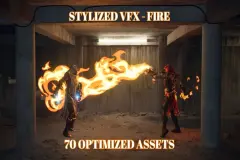Advanced Companion AI
Kickstart your game with the Advanced Companion AI framework! Create stunning companions in just a few clicks!
⭐ Overview
The Advanced Companion AI is a companion framework that handles the core logic to create or design your own companion AI in Unreal Engine in no time! The framework is designed to be as user-friendly as possible. You can either dive into the code and advance the system to build your own personal Companion AI, or you can use the extensive settings menu to edit the AI's behavior without changing a single line of code!
⭐ Included AI features:
- Following the Player - The AI comes with two follow modes to follow the player
- Perception of the environment - The AI is able to perceive its environment and dynamically adjust its behavior accordingly.
- *Command System - The AI comes with a very powerful command system. You can easily add and manage custom commands or use the predefined commands.
- Environment interaction - The AI is able to interact with its environment. You have full control over what the AI can do at any given time in your game. For example, you could add a fishing spot to your game, assign the new logic to the fishing spot actor, and then have the AI go fishing whenever the player needs it.
- Interactable Objects - The Advanced Companion AI framework comes with two types of interactable objects that you can use to increase the immersion of your games. The AI will be able to interact with these objects on its own or at your command. You can create your own interactables by simply adding a behavior asset using the details panel.
⭐ *Predefined Commands:
- Move Command - You can tell the AI to move to specific locations.
- Wait Command - You can tell the AI to wait at a specific location.
- Stop Wait Command - You can use this command to make your companion stop waiting.
- Interact Command - Use this command to tell the AI to interact with specific objects in your game. For example, you can use this command to make the AI pick something up.
- Attack Command - Use this predefined command to tell your Companion AI to attack another character or object.
⭐ Custom Commands
You can quickly create custom commands with easy by leveraging the power of the custom command feature of the command system. You do not have to make any changes to the existing commands and adding your own commands can be done 100% using the details panel and blueprint components.
⭐ Perks of this Framework:
- Lightweight - Advanced Companion AI is a lightweight AI framework that can be used by anyone, is performance friendly, and offers a comprehensive settings menu to make changes to your companion quickly and easily.
- Easy to use - Easily create complex companion AIs with just a few clicks, change the AI's behavior and more with dynamic behaviors, or tweak the AI's behavior with over 30 settings, all right in the details panel.
- Blueprint Components - The Advanced Companion AI relies heavily on blueprint components. This allows you to add all the logic you need to any object with a single click! Just use your existing characters!
- Documentation - To get everyone started, the Advanced Companion AI comes with a very extensive documentation that allows you to fully grasp the functionality of this system.
- InEditor Documentation - In addition to the general documentation, each line of code is clearly structured, each function and event is commented, and each variable has a tooltip that quickly explains what it does.
- A framework for all - Anyone can use this framework, no matter how much experience you have. You have been a game developer for over 10 years? Great! You just downloaded the engine? Great! As long as you are willing to learn the basics of this system, you will be able to create professional companions in no time!
- Video Documentation - Our YouTube Channel has a variety of videos about the Advanced Companion AI, showing you how to use it and providing other useful information.
- Support - This framework is of course backed by our support. If you have a question, you can always contact us and we will get back to you as soon as possible. We recommend using Discord to contact us, but email works fine as well.
⭐ Featured Backend Systems
- The Projection System - Whenever the AI follows the player and uses the "For Run" follow method, the projection system scans the environment at the predicted player location to ensure that the AI always moves at the correct altitude and is able to navigate even the most complex environments.
- The Area Detection System - The AI constantly scans the environment around the player to determine if the player is moving through open areas or closed spaces. Based on the results of these scans, the AI can then dynamically change its behavior. By default, this feature is used to dynamically switch the tracking mode at runtime, so that the AI walks behind the player in closed areas and in front of the player in open areas.
- The Neutral Area - The neutral area is a place (radial field) that is created around the players location when the player stays in the same place for a while. The AI will perform idle tasks within this area, such as wandering around, interacting with interactable objects, or whatever logic you add!
Help of AI 🧠🤖
I successfully leveraged the power of AI to create this project. Every voice you hear within the project or the demo is generated by AI technology. Additionally, I utilized the capabilities of ChatGPT to optimize the code and significantly expedite my development process. The integration of AI has proven instrumental in achieving exceptional results and accelerating the project's overall pace. Also, using AI, I condensed and improved the project's documentation, making it more understandable and user-friendly.
Important notes ⚠️
- Player Controller / Character - As mentioned above, this system is not tied to any platform specific requirements since the AI does not require any input and is just made in blueprints. However, the player character does use mouse / keyboard input, which is indeed a somewhat platform-specific feature. We assume that you will use your own characters and want to underline that the included player character is for demonstration purposes only!
- Knowledge / Experience - The Advanced Companion AI is very easy to use and therefore can be used by anyone. However, as mentioned above, the system requires you to have at least a basic understanding of the Unreal Engine, how AI works in general, and very basic programming mechanics. In the documentation you will find a number of links to useful Unreal Engine docs and tutorials related to a system like this.
Technical Details
🗃️ Included Assets:
- Blueprints: +94
- Maps: 5
- Materials: EasyGrid (3 Master Materials, 16 Instances)
🌐 Multiplayer:
- Companion AI works in multiplayer projects but currently limited to the host (player index 0). Full multiplayer support may be added in the future.
🖥️ Supported Development Platforms:
- The AI system has been developed using Unreal Engine's internal tools, such as blueprints and behavior trees. While we have primarily tested it on the Windows platform, it is designed to be compatible with all platforms supported by Unreal Engine. Please note that platform-specific variations and performance considerations may exist. We appreciate your feedback to help us enhance the AI's cross-platform experience.
📚 Documentation:
- Product description includes links to documentation and video tutorials. A discord server is also available for customer support and communication with the developer.
⚠️Important⚠️
- The Advanced Locomotion System (ALS) is NOT included!
- All pictures you can see are taken in the products demo.
- Character and environment assets not included!